Tutorial 2-KIT207
Portfolio Exercise:
In this tutorial we learned about Importing Blender animations into Unity, triggering animations controllers and the use of scrpits in character controller. The 3D character for this tutorial is part of my selft study material for week 2 and 3. The 3D character is an animation with rigging, bones, framekeys and armature. It also 4 animations( idle, walk, run and wave) with a character controller. In the Controller transitions have been created to have an smooth movement on the game scene. The 3D character got an animator parameter called "Walk" (booleans) with an script attached to the 3D character that controls the interactions on the animation scene.
Animation Process:
3D Character with animation (WAVE).
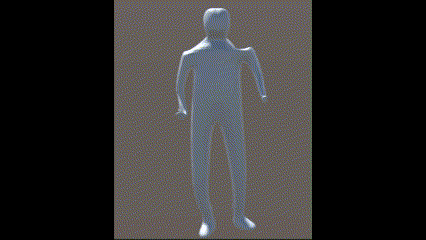
3D Character with animation (RUN).
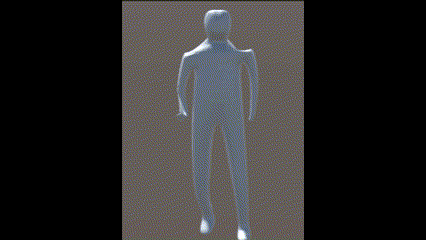
3D Character with animation (idle-walk-run-wave).
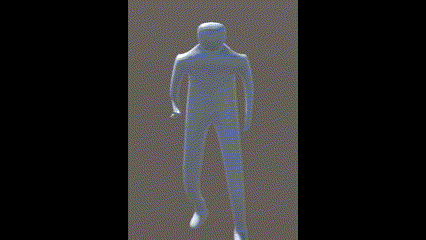
Parameters:
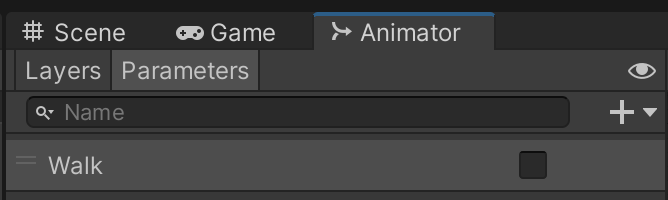
Assets(scripts):
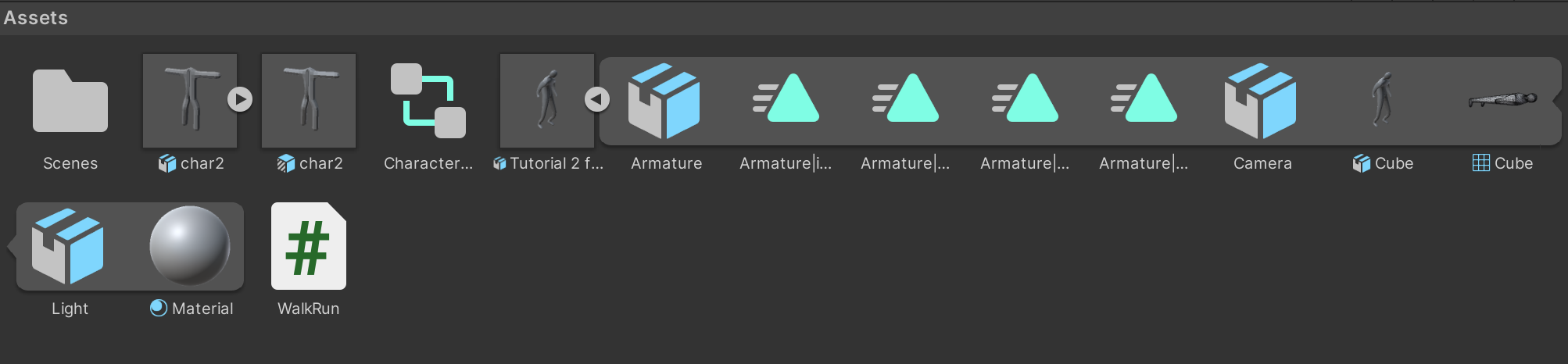
Animator Controller(unfinsihed):
example:
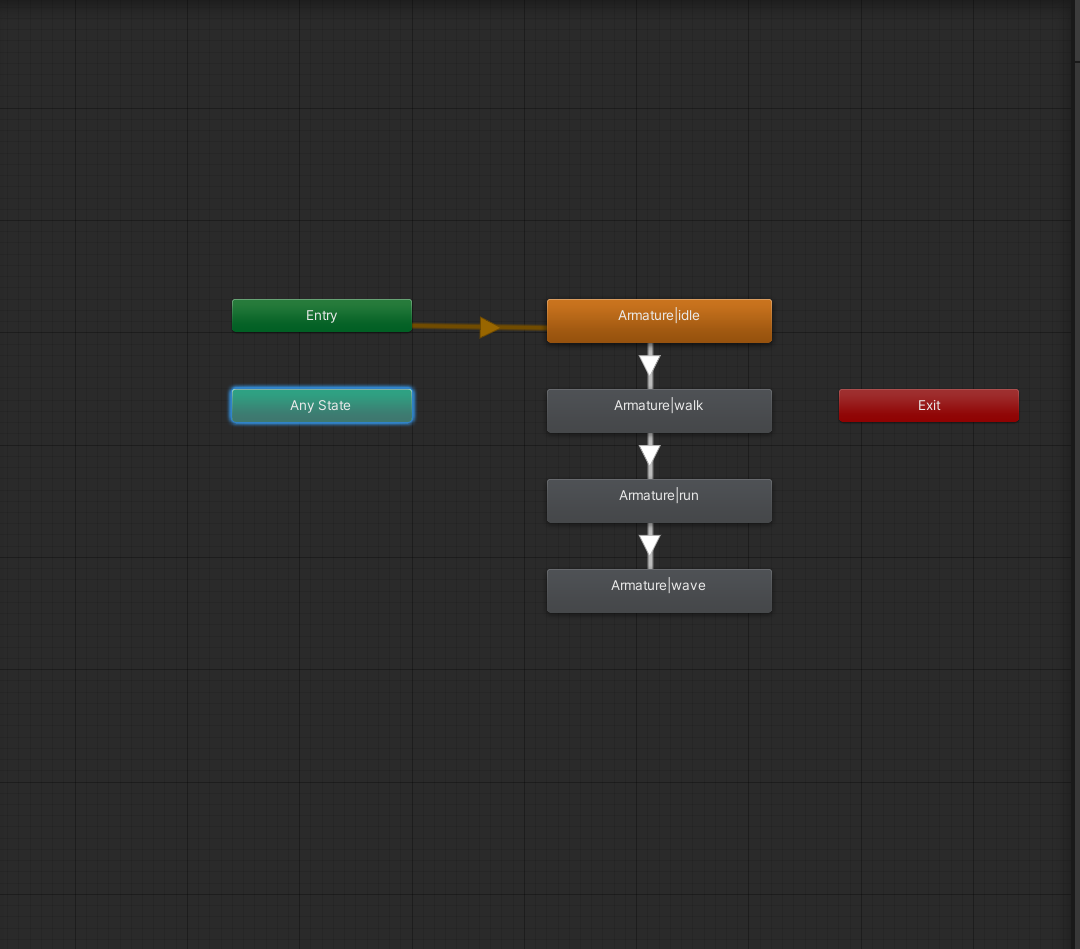
Overall, I am very happy with the result of my 3D character in Unity. I have been very tricky to get all the animation to work in order as it had to be framed properly in Blender and imported into Unity. The script part for my character was also a very challenging task, however, the help of the tutorials and selft study material helped me a lot.
I would like to improve the animation of my 3D character in the future to make it feeel more realistic on the game scene.
References:
Study materials used on this tutorial;
Blender 2.9 Animation Tutorial
UTAS KIT207 Portfolio
| Status | Prototype |
| Author | XxumamarcaxX |
More posts
- Week 5 - Self Study 4 - IdeationApr 04, 2024
- Week 5 - Self Study 4 - Simple GameApr 04, 2024
- Tutorial 3-KIT207Mar 30, 2024
- Week 4-Self Study 3 -- Terrains and ProBuilderMar 27, 2024
- Week 3 Portfolio Self studyMar 20, 2024
- Tutorial 1-KIT207Mar 19, 2024
- Alex First BarrelMar 04, 2024
- Week 1 & 2 Portfolio Selft study.Mar 04, 2024

Leave a comment
Log in with itch.io to leave a comment.