Week 4-Self Study 3 -- Terrains and ProBuilder
Week 4 Self study:
This week we learned about using terrains in Unity (Terrain tools package) and using ProBuilder tool. We also imported our tourist attraction material from previous exercises to the scene to help us with the project.
First, we learned about Terrains using Unity documents manual to understand the process of creating a mesh to our scene. Then we download Terrains tool from Package Manager and ProBuilder in Unity.
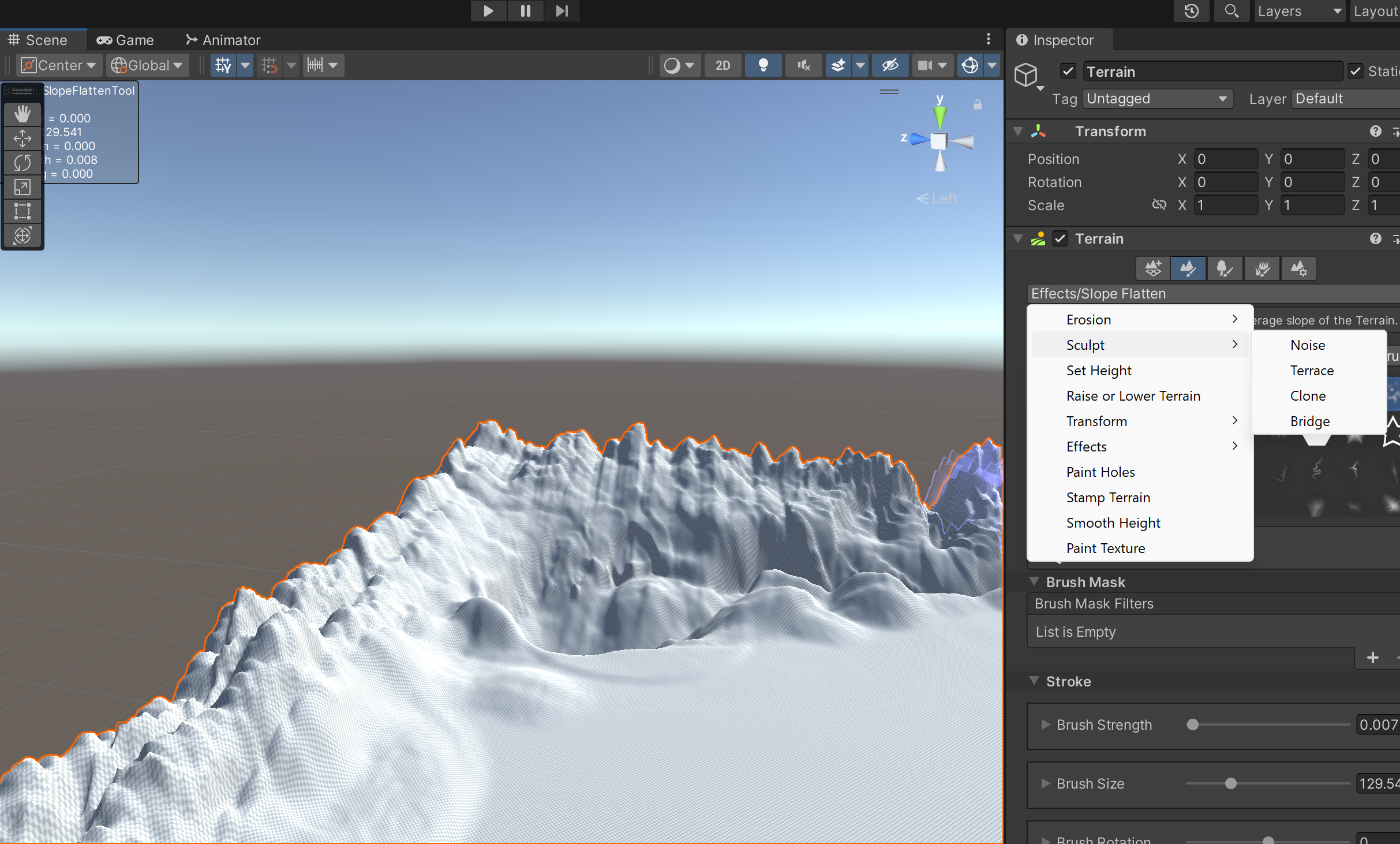
Using Terrain tool we created a floor environment for the map where we used brushes like : Bridge, Clone, Erosion and Noise. We also used modifiers to stack layers of terrains.
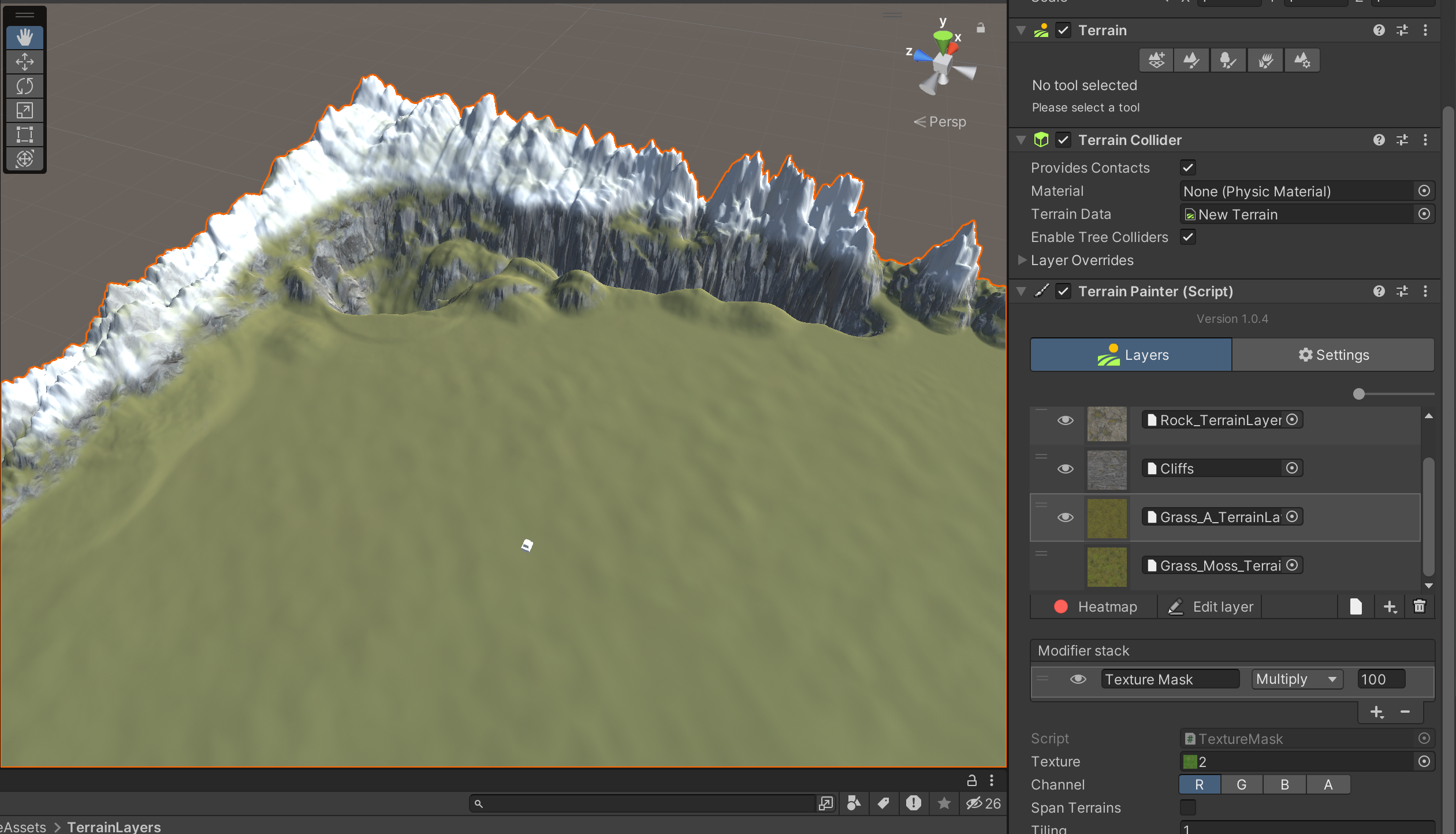
After that we tried ProBuilder for the first time.
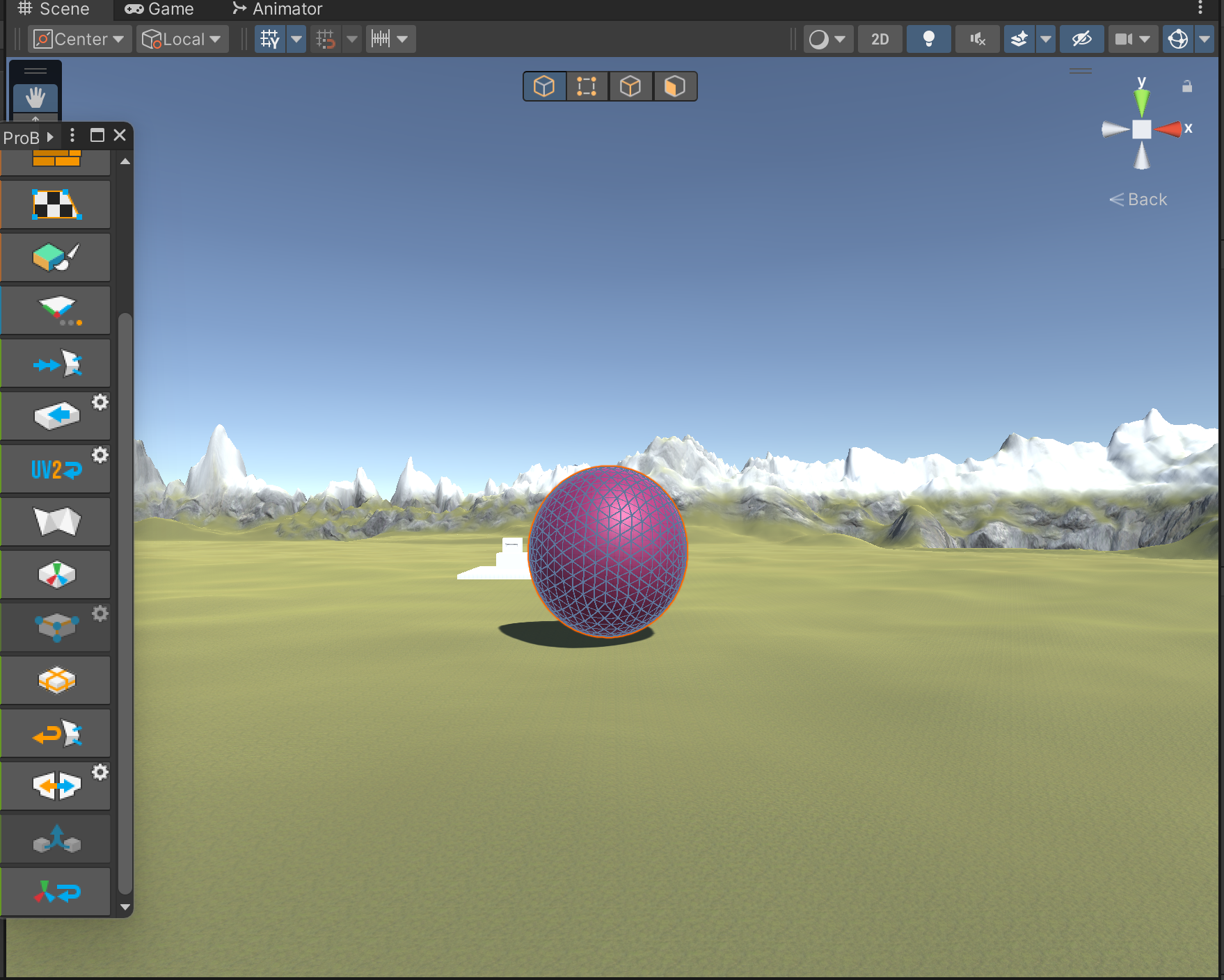
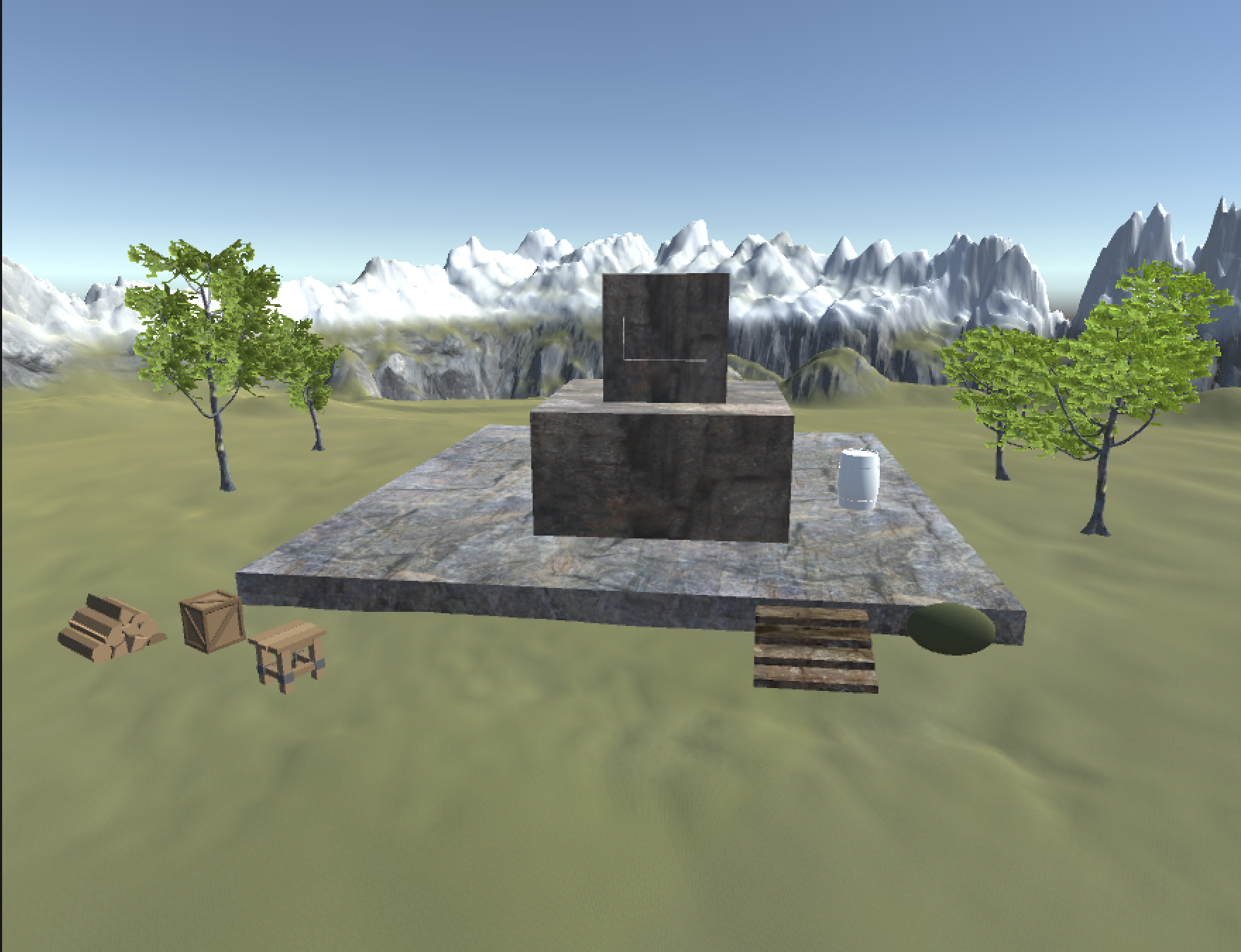
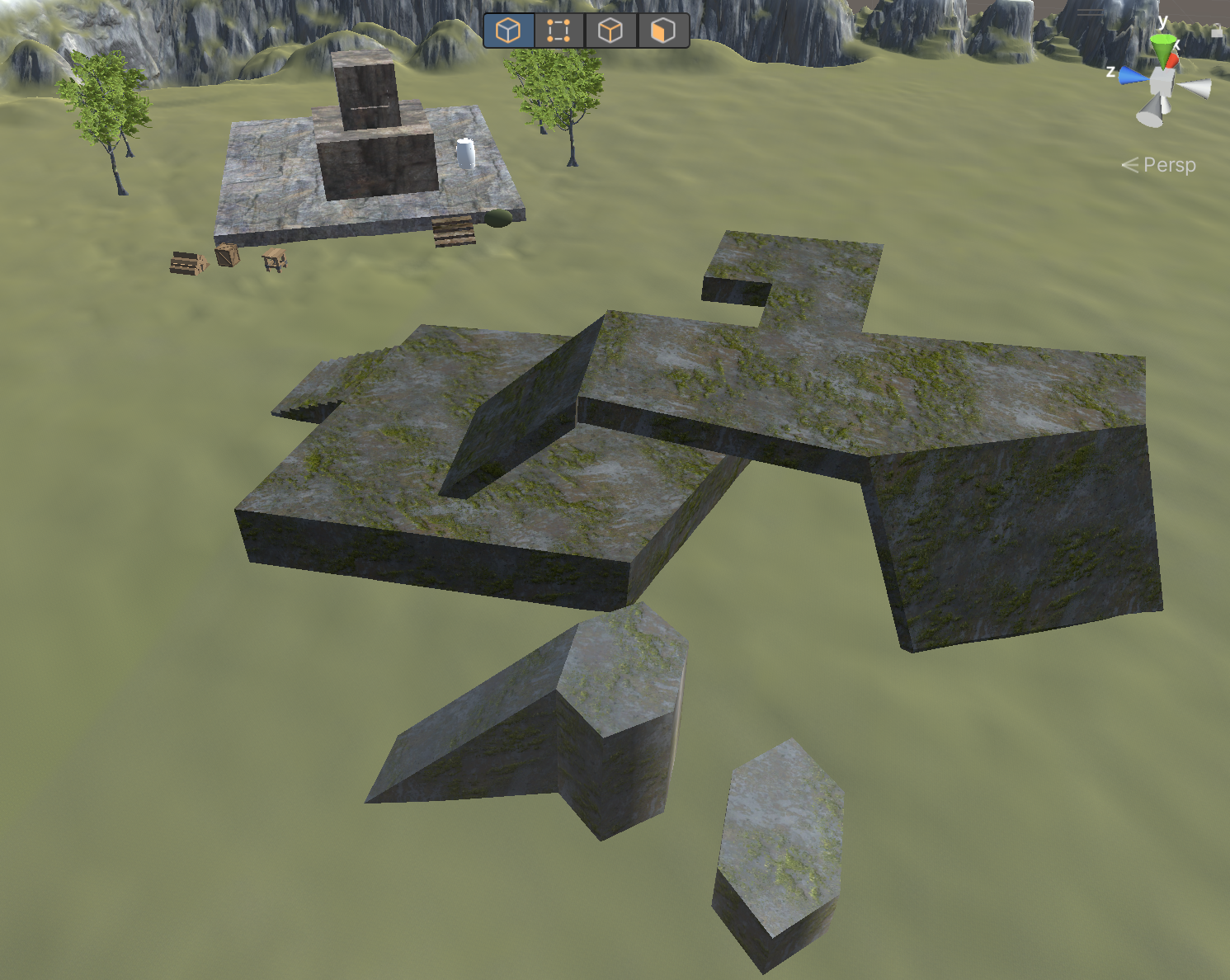
As a result, we added some stairs and platform using the ProBuilders tool. We also imported some materials for the next tutorial exercise and we also imported the barrel from previous tutorial.
This week has been very productive, as we implement more tools to maximize our scenes in Unity. The use of these new tools (Probuilder and Terrains) facilitate the process of creating new meshes and texturing objects.
I am happy with what I have learned this week, although I need to spend more time practicing these new tools.
UTAS KIT207 Portfolio
| Status | Prototype |
| Author | XxumamarcaxX |
More posts
- Week 5 - Self Study 4 - IdeationApr 04, 2024
- Week 5 - Self Study 4 - Simple GameApr 04, 2024
- Tutorial 3-KIT207Mar 30, 2024
- Tutorial 2-KIT207Mar 22, 2024
- Week 3 Portfolio Self studyMar 20, 2024
- Tutorial 1-KIT207Mar 19, 2024
- Alex First BarrelMar 04, 2024
- Week 1 & 2 Portfolio Selft study.Mar 04, 2024

Leave a comment
Log in with itch.io to leave a comment.