Tutorial 3-KIT207
UTAS KIT207 Portfolio » Devlog
Tutorial 3 -Navigation
In this tutorial I added Navigation Mesh, Agents, Obstacles and Raycasting to my Tasmanian tourist scene in Unity.
First, I created 2 platform models where my 3D character can move around. Then, I added Navigation Mesh to my terrain and also added a NavAgent to my 3d character. I adjusted the settings for Navigation (Agents and Areas).
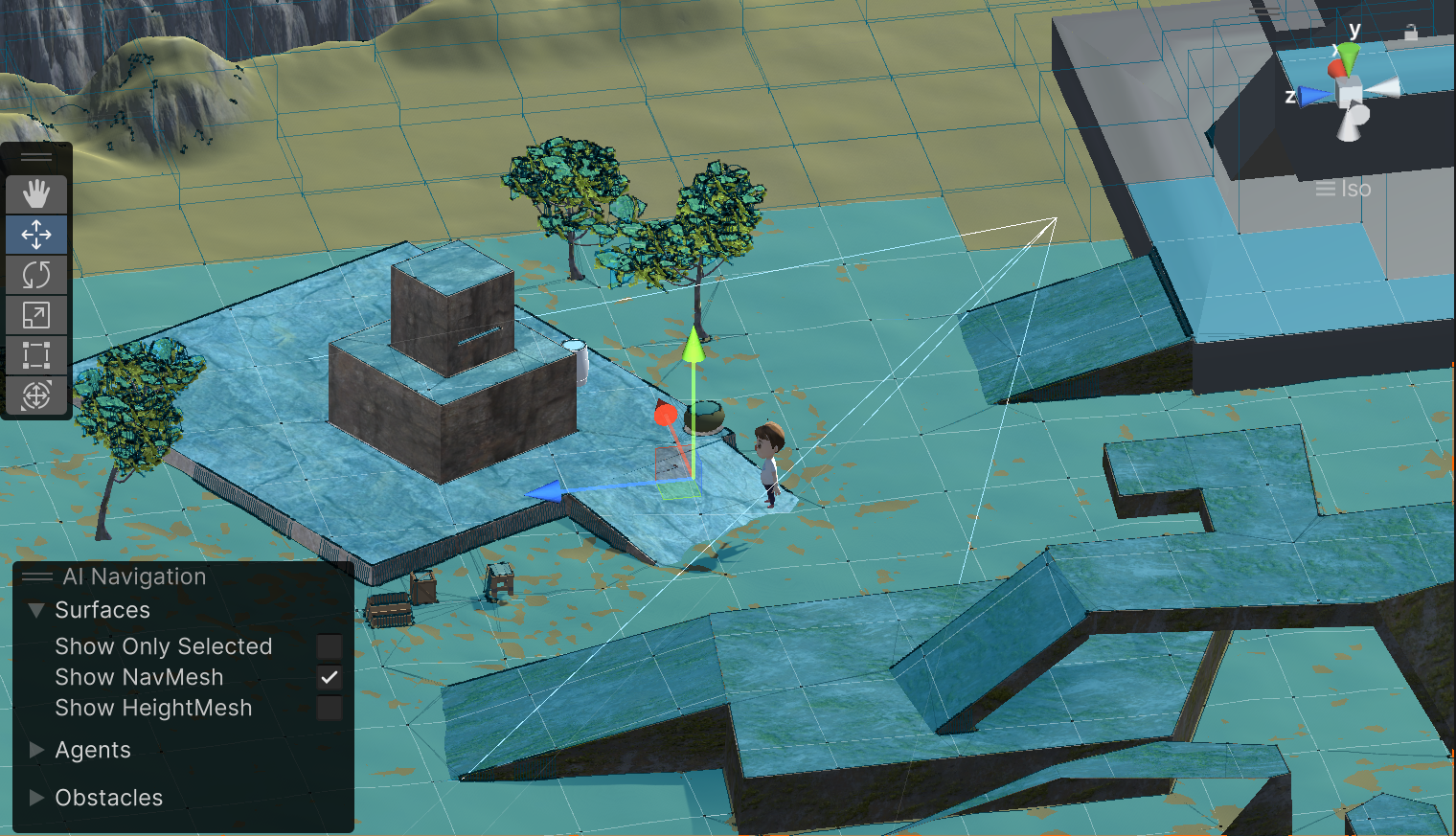
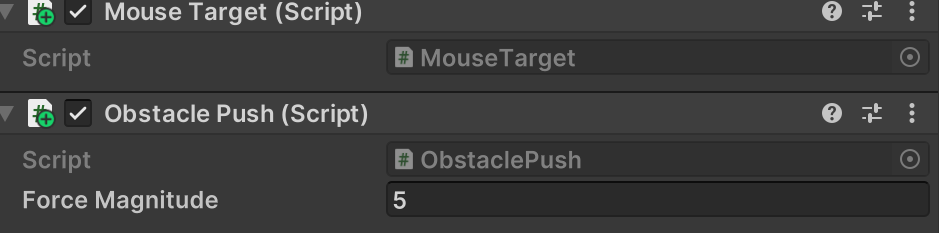
Mouse Target : Use of mouse to move a 3D character around the map.
Obstacle Push: Add ForceMagnitude.
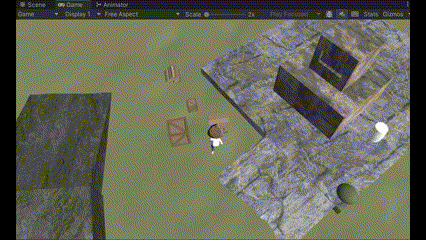
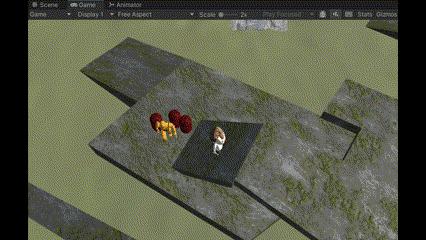
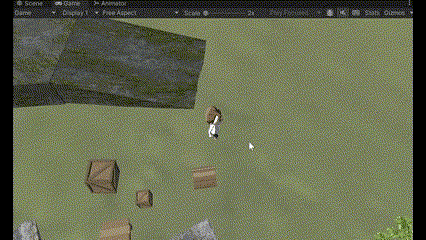
I am happy with the results I got in this tutorial class. It took me a few days to complete it as I had to do some research and read the tutorial study a few times to get it to work in Unity. Slowly getting the hand of it and I am very happy with the results.
UTAS KIT207 Portfolio
| Status | Prototype |
| Author | XxumamarcaxX |
More posts
- Week 5 - Self Study 4 - IdeationApr 04, 2024
- Week 5 - Self Study 4 - Simple GameApr 04, 2024
- Week 4-Self Study 3 -- Terrains and ProBuilderMar 27, 2024
- Tutorial 2-KIT207Mar 22, 2024
- Week 3 Portfolio Self studyMar 20, 2024
- Tutorial 1-KIT207Mar 19, 2024
- Alex First BarrelMar 04, 2024
- Week 1 & 2 Portfolio Selft study.Mar 04, 2024

Leave a comment
Log in with itch.io to leave a comment.