Enemies/Interaction
Interaction
In this week's game project update, major improvements in the design aspect of the player interacting with game objects (adding scripts to recognize collision between objects) . Also, the game now provides a basic main menu for easy access to the game features. The menu system will improve the gameplay and give the user the ability to access different sections of the game. Some functionalities that the navigation system contains are : Start the game, Option to reduce the volume and Exit the game.
To begin with, the game objectives are 2 : Finish the track with little or no fuel on the vehicle and collect as many points as possible.
This week the project implemented scripts (coded in VS) to recognize the collision between the player gameobject (vehicle) with items in the terrain, in this case coins and fuel cans. We achieve that by adding rigidbody and collider components to the player and the gameobject (coins). A creation of a UI canvas was necessary to display the overall point system for collecting coins in the track.

We need to give credits to (Tiny Worlds, 2019) for the pixel font material obtained in Unity AssetStore.
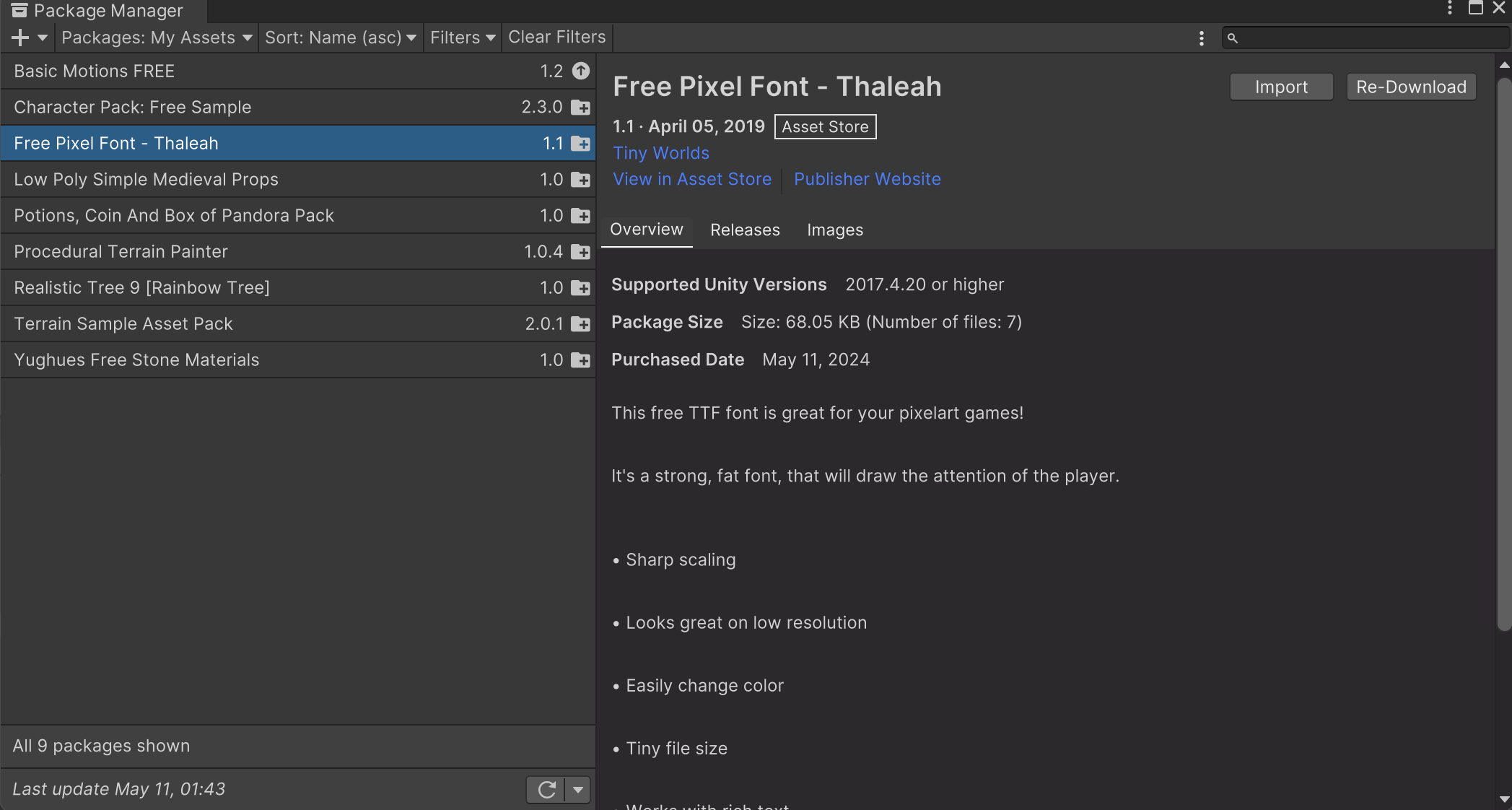
The result for the first part of this Devlog is a semi-playable game that still needs a bit of work on refining the gameplay of the user.
Feedback from test players are:
"Improving the size and position of the Text (UI) inside the game. Doing this will help the player have better vision of the score system and focusing more on playing the game."
“Another constructive feedback was towards the gameplay of the vehicle. Sometimes when the car leaves the ground the tires go crazy due to not having the Joints 2D connected properly to the main body of the chassis (vehicle). " - Unfortunately, I have not solved this bug yet, due to limited time ( update on this matter will be solved next Devlog).

The next and last part of this week's Devlog is about the creation of a basic interactive menu system. The creation of the main menu will provide easy access between scenes of the game and also adding features such as volume control and initiating the game over and over.
For this project I created a basic Main menu background using Krita and added on a new scene on Unity.
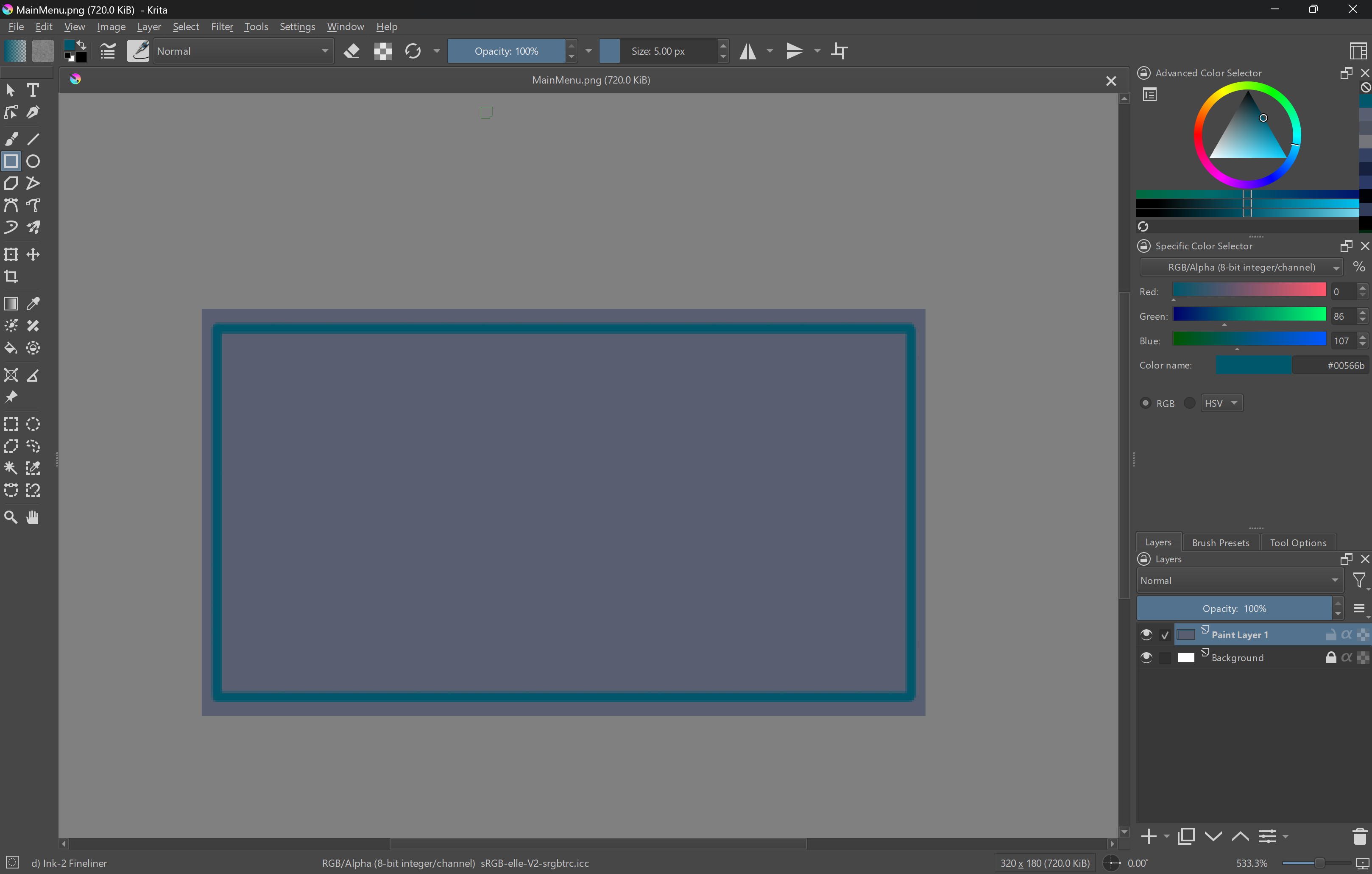
After creating a new scene and adding a new canvas for the main menu page, I added some text MeshPro (TMP) and TMP buttons to link the StartGame, Options and Exit. I adjusted to fit the background and created simple scripts to connect the scenes with the button functionalities. I also adjusted the text size and position on the scene and changed the font asset to the same as provided on the game (Tiny Worlds, 2019) .
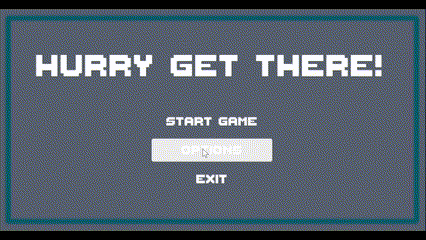
Overall, a big progress with the project for this week. The interaction aspects of the player with objects on the scene are in working order, however, future improvements will be necessary to polish up the gameplay. It is planned for the coming weeks to design a character for the main vehicle and add some more features to the game. Thank you for following this Devlog this week!
Reference List:
Tiny Worlds, 2019. Free Pixel Font - Thaleah. https://assetstore.unity.com/packages/2d/fonts/free-pixel-font-thaleah-140059
Hurry Get there! - KIT109
| Status | In development |
| Author | XxumamarcaxX |
| Genre | Racing |
More posts
- Documentation and User Guide.May 31, 2024
- Updates based on testing sessionMay 30, 2024
- Game TestingMay 26, 2024
- User Interface / PolishMay 25, 2024
- Presentation / GraphicsMay 18, 2024
- Basic Level BlockingMay 05, 2024
- Player MovementApr 26, 2024
- Game ConceptApr 17, 2024
Leave a comment
Log in with itch.io to leave a comment.