Documentation and User Guide.
Documentation and User Guide.
Description: Final Game compared to Concept document.
The creation of the game concept document was based on ideas gathered throughout the semester and real life influence. I had an understanding of what the game was going to be based on those ideas. I also knew that this task was going to be challenging as this is my first semester at The University of Tasmania and possible delays in implementing materials to the project could have happened or even failing to implement it, due to outside factors such as full-time work, studies for other subjects and general commitments in life. Acknowledging all these criteria, I had to do some planning to not fall behind the schedule. I prioritised the assignment work over other materials for the course and concentrated on features of the game to make it genuine, basic but challenging to the players and enjoyable.
Features from the Concept document:
- Player movement: Gameplay with basic physics mechanics in the (X-Y) axis.
- 2D map (terrain): using sprite shade and tilemap (desert).
- Game Components: Ridgidbody, 2D physics, Colliders and Effectors.
- Visual material: GameObjects such as fuel jerry cans and coin items.
- Main menu system: StartGame and ExitGame.
- Multiple levels: Challenging levels with different environments.
- Music and sound effects: Background music and Gameobject sound effects.
Features that did not get implemented into the final game:
- Game Obstacles/ Enemies: such as kangaroos and debris from the weather.
- Highscore board panel feature in the main menu.
Features that got implemented to the project (extras):
- A settings screen: volume panel in the main menu.
- Multiple Levels screens: A pop up screen for the levels in the main menu/ end game a pop up screen with options such as: Replay, Next level and Menu.
- Background art: Parallax effect/ scrolling background.
- Visual Effects in the terrain: A created animated tiled waterfall.
Feedback Summary:
During week 12, the project had the opportunity to receive constructive feedback based on a testing session from students of KIT109 and KIT207. In the testing session students demonstrate their project prototype and test other students' games to gather information using a feedback form to help developers improve their final game.
The project “Hurry Get There” received feedback that highlighted many issues (bugs) that needed to be addressed. The feedback form for this project consisted of 7 questions with Linear scale, Multiple choice, long and short answers.
Question 1 and Feedback:
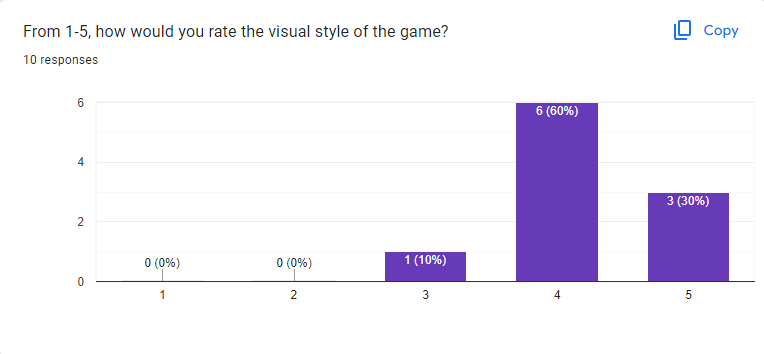
The reason why I created this question was to see if the visual materials of the project needed extra work done to satisfy the audience's preference. The results obtained show that the audience were content with the visual style of the game.
Question 2 and Feedback:
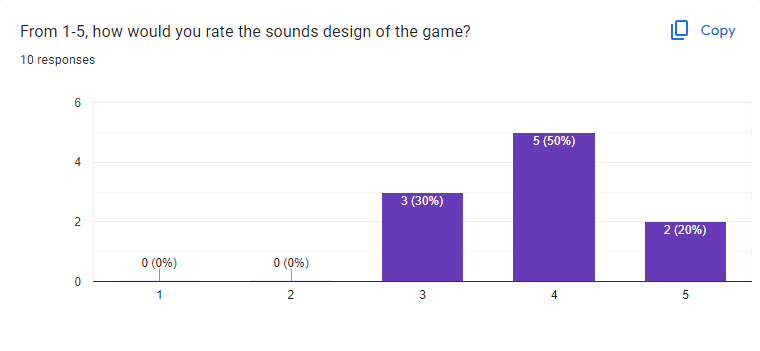
The reason why I asked this question is to find out if the music choice was suitable for the game. The results show that the audience were happy with the sound design of the game. The implementation of sound effects for game objects when colliding, impressed the testers and positive feedback on the background music was also obtained.
Question 3 and Feedback:
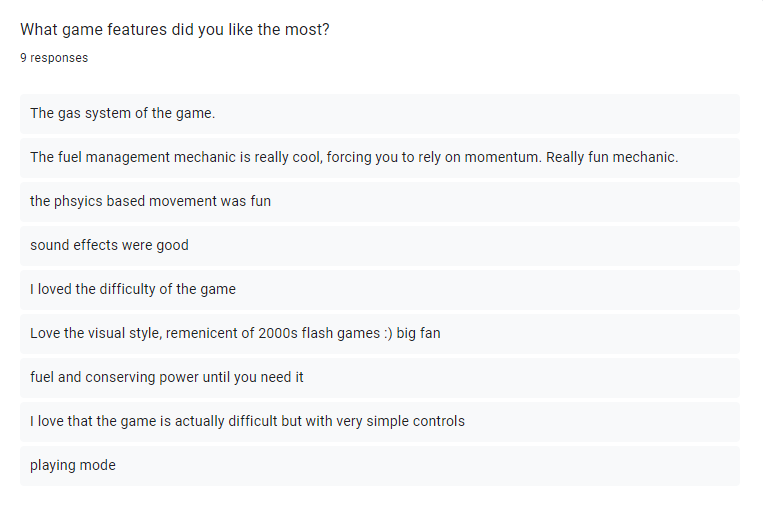
This feedback gave me the chance to see if the main game features that I implemented were visible to the audience. Based on the responses, the audience were happy with the physics mechanics, music and visual style and the difficulty of the game.
Question 4 and Feedback:
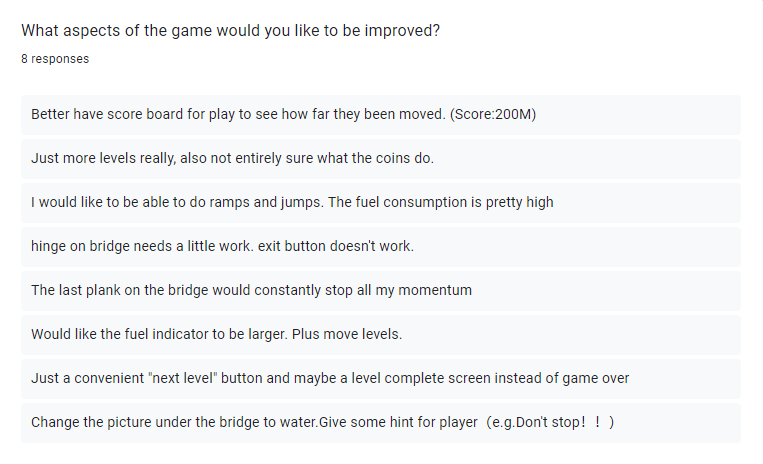
This question was mainly created to gather information from students about what things that the game was lacking and needed work.
- Testers showed that levels on the game needed to be implemented.
- A high score system needed to be present to show the use of the coin system.
- Improvement on the terrain (bugs) on the bridge seccion of the level 2 scene.
- Improvement on the UI cans of the fuel system.
- Improvement on the material (texture) of the water feature in level 2 scene.
After the testing session on week 12, I worked on those aspects I started implementing and fixing those bugs to improve the gameplay.
Question 5 and Feedback:
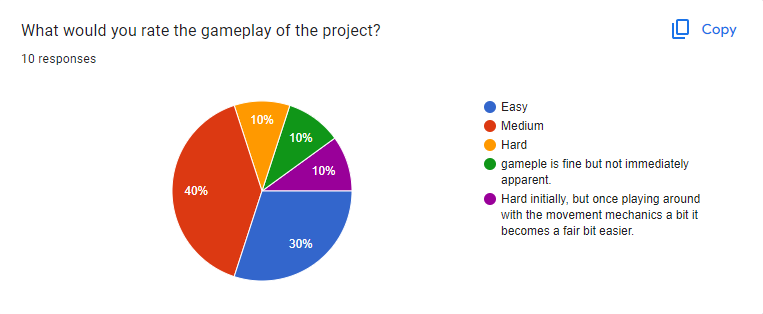
I elaborated this question to find out if the fuel consumption system was challenging enough for the audience and to see if the basic movement of the player. Testers seemed to enjoy the player movement mechanisms of the game. The results show that the majority of the testers find the game to be challenging. The idea of the game is to be hard for players to complete since there are no enemy encounters, instead the fuel consumption makes the game interesting.
Question 6 and Feedback:
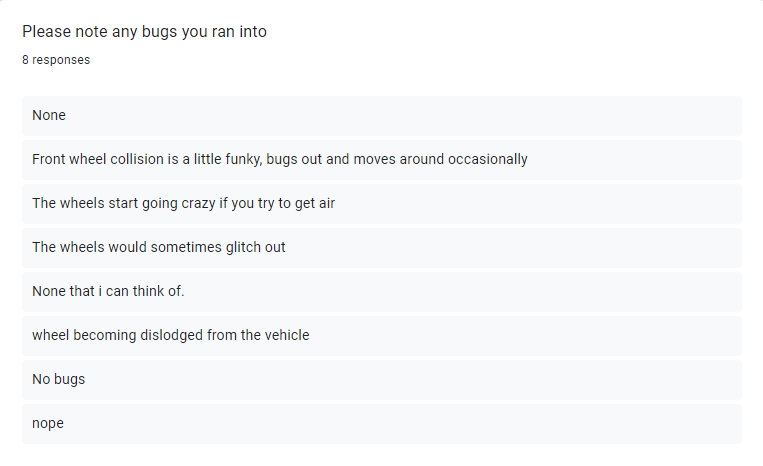
This question was created to collect any technical issues in the gameplay. The results on this question helped me address some technical issues that I could not see myself while playing the game prototype.
Testers found a glitch on the Wheel Joint 2D connector of the player vehicle. I adjusted the damping ratio and frequency to improve the issue.
Question 7 and Feedback:
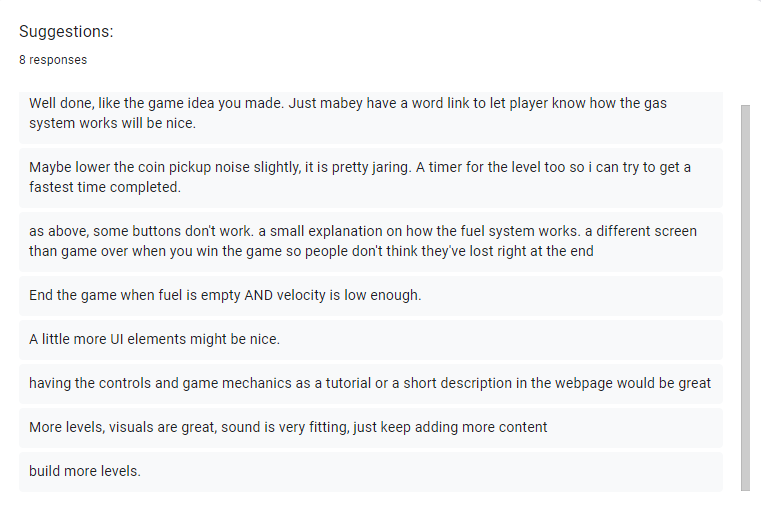
The last question for this form is to let the testers openly ask for any suggestions to be implemented on the game.
Testers suggested changes in the sound effect of the gameobject “coin” as it was too high pitched. I improved the sound effect by reducing the value of the sound effect “pitch” in the AudioManager.
A student also addressed that some buttons in the main menu do not work. I created a script and manually adjusted the volume and exit feature to make them work.
A tester suggested an implementation of a short description in regards to how the controls and game mechanics work in game. For this suggestion, I added a description in Itchio under the game. The information shows how to use the fuel system and use momentum in advantage to get over the hills.
For some testers, the need of adding levels to the game was essential. I created a 2 level scene with a smooth transition after completing each level. A pop up screen at the end game with the options of “play again”, “next level” and “back to menu”.
Asset List:
For the Game project asset list, I organised it by creating specific folders and adding the material to the folders in relation to the aspects of each material.
- Artwork:
- Main Menu background artwork (PNG) image created in Krita.
- Materials:
- CarSprites: A folder containing a PNG image of the car (2D Sprite texture) UI CarSprites .
- Items: 10 PNG 2D sprites UI: Coins icon, Fuel jerry can, Fuel Icon, Back to menu icon, Next level icon, Replay icon, Rocks icon and steam icon Items source.
- Terrain: Terrain sprite textures 2D ( Ground sprites)
- Parallax Background:
- Desert Folder: Contains Texture materials and 2D sprites for the creation of the background Parallax Background 2D Material.
- Snow Folder: Contains Texture materials and 2D sprites for the creation of the background Parallax Materials.
- Scenes:
- MainMenu: It displays the: StartGame, Levels, Options and Exit features.
- Level 1: Scene 1 for the Desert terrain
- Level 2: Scene 2 for the Desert terrain with different obstacles and 2D sprite materials.
- Scripts:
- Game: AudioManager, StartGame, ExitMenu,LevelMenu, Parallax, ParallaxController, PlayerManager, Sound and TextSlider( for the volume slider).
- Items: Coins, Coinscounter and FuelRefill.
- Player: CarController and PlayerCollision.
- Sound:
- Background Folder: Contains an AudioClip for the background.
- Car: Contains AudioClips for the effects of the car colliding with gameObjects AudioClip Engine sound.
- GameOver: Contains an AudioClip for the GameOver Popup screen GameOver AudioClip UnityStore.
- Items: Contains AudioClips for the Coins and FuelJerryCan items.
- AudioMixer: A created AudioMIxer Controller.
- TextFont:
- Materials Folder: Text font assets Font Material Unity AssetStore.
- TMP (TextMeshPro):
- Materials: Materials automatically created by unity while using TMP_components in the project.
- Unity Package:
- Empty.
User Guide:
Hurry Get There! In Hurry Get There! The player will be driving a car in a 2D map taking place in the desert where the player needs to get from a start point to the destination point as fast as possible to prevent running out of gas. The controls in this game are based on basic movement mechanisms where the player moves in the X and Y axis directions. To control the Player GameObject Key controls such as : “A” for reversing and “D” to move forward or accelerate.
GameScreens:
The project's first screen is the Main Menu. Where features such as: StartGame, Levels, Options and Exit are displayed.
The StartGame links the player to the Level 1 scene.
The Levels feature: Let the Player choose between levels and also contains a close pop up screen option.
The Option feature: Let the player adjust the volume of the background music and effects.
The Exit feature: Let the player close the game (QuitGame).
The Pop up screen when pressing the Levels Option feature:
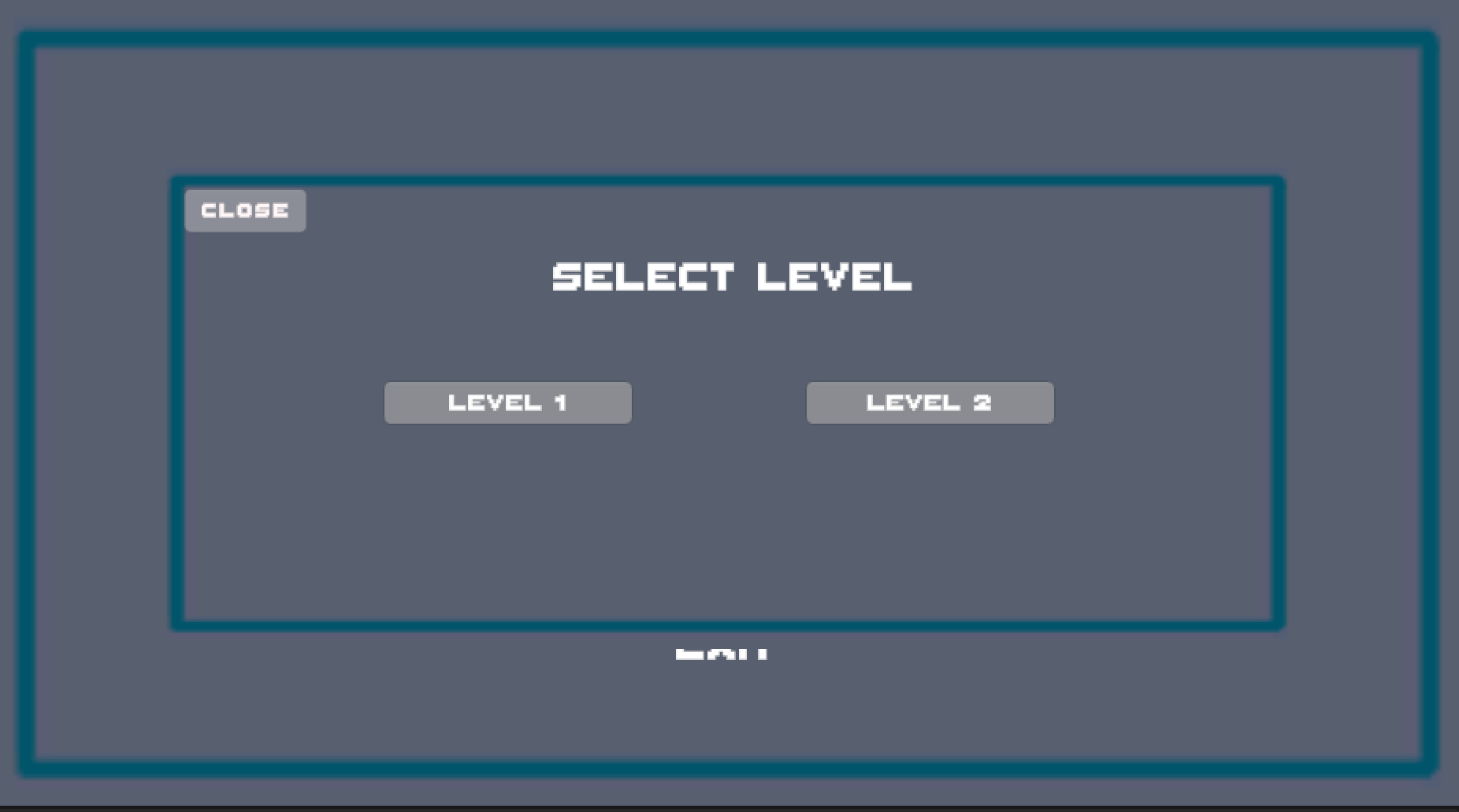
The Pop up screen when pressing the Option feature:
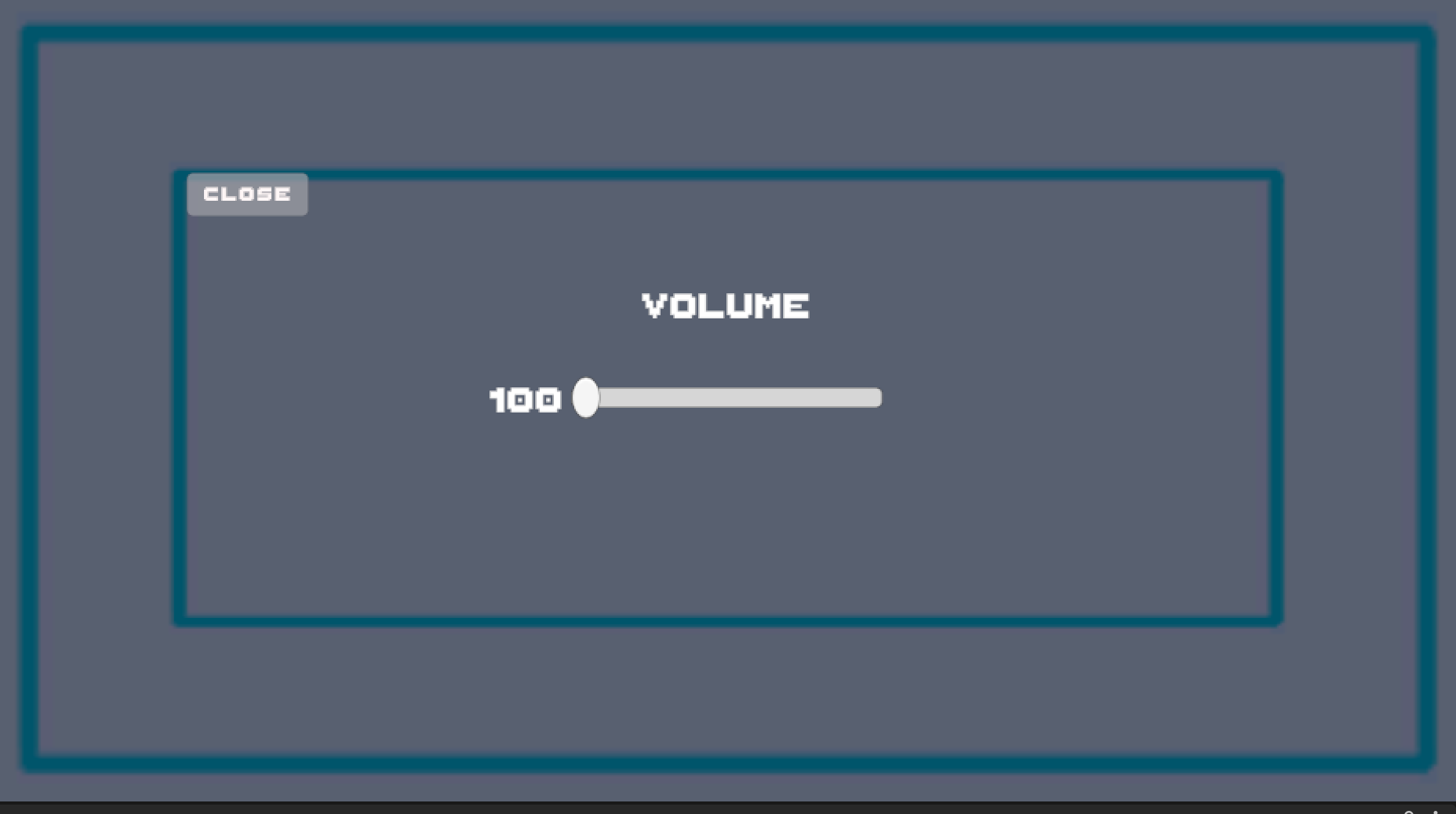
The StartGame feature in the main Menu links the MainMenu screen to the first level scene.
Where the player starts their journey.

After completing the level and crossing the finish line a pop up screen will show with the score and options for the player to choose from:

The GameOver screen will show if you run out of fuel or you have complete the level. The options there are: to play again the scene (Replay), to go to the next level (NextLevel) and To go back to the main Menu(ExitMenu).
The Next scene is the Level 2 scene where more interesting obstacles are placed in the terrain map, obstacles such as bridges and interactive background features such as waterfalls.

REFERENCE LIST:
- The Spriters Sources. 2020. MK.2/ Super Jeep. https://www.spriters-resource.com/
- DogToo64, 2020. Miscellaneous. https://www.spriters-resource.com/mobile/hillclimbracing2/sheet/142829/
- The Spriters Source, 2020. https://www.spriters-resource.com/
- Tiny Worlds, 2019. Free Pixel Font - Thaleah. https://assetstore.unity.com/packages/2d/fonts/free-pixel-font-thaleah-140059
- CPAsteGame, 2022. Free 2D Cartoon Parallax Background. https://assetstore.unity.com/packages/2d/environments/free-2d-cartoon-parallax-b...
- Borys.L, 2024. GameOver voice. https://assetstore.unity.com/packages/audio/sound-fx/voices/a-voice-over-for-gam...
- SkrilStudio, 2024. i6 German EngineSound. https://assetstore.unity.com/packages/audio/sound-fx/transportation/i6-german-fr...
Files
Hurry Get there! - KIT109
| Status | In development |
| Author | XxumamarcaxX |
| Genre | Racing |
More posts
- Updates based on testing sessionMay 30, 2024
- Game TestingMay 26, 2024
- User Interface / PolishMay 25, 2024
- Presentation / GraphicsMay 18, 2024
- Enemies/InteractionMay 11, 2024
- Basic Level BlockingMay 05, 2024
- Player MovementApr 26, 2024
- Game ConceptApr 17, 2024
Leave a comment
Log in with itch.io to leave a comment.