Presentation / Graphics
Presentation / Graphics
For this week's Devlog, I focused more in implementing and finishing some aspects of the game presentation. During work last week, I created a Main menu with different features such as: Start Game, Options and Exit. I also worked on linking the MainMenu with the Level01 scene using scripts, canvas and UI.
During this week, I implemented sound effects, creating an AudioManager and Parallax background.
After receiving some constructive criticism from others. I realised that the game needed to enhance the gameplay of the users with more sophisticated techniques. Adding audio effects will attract players to enjoy a game with some basic sound effects.
To do this, I created a AudioManager script (Using UnityEngine.Audio) where everytime the player collides (DestroyGameObject) with an item in the scene a Audiosource will be played (audioclip).
I downloaded audio assets from UnityAsset Store. The assets obtained were: audio clip for the GameOver scene (Borys. L. 2018) and Car sound effects (Skril Studio. 2024). I also added a sound effect for the coins interacting with the vehicle.
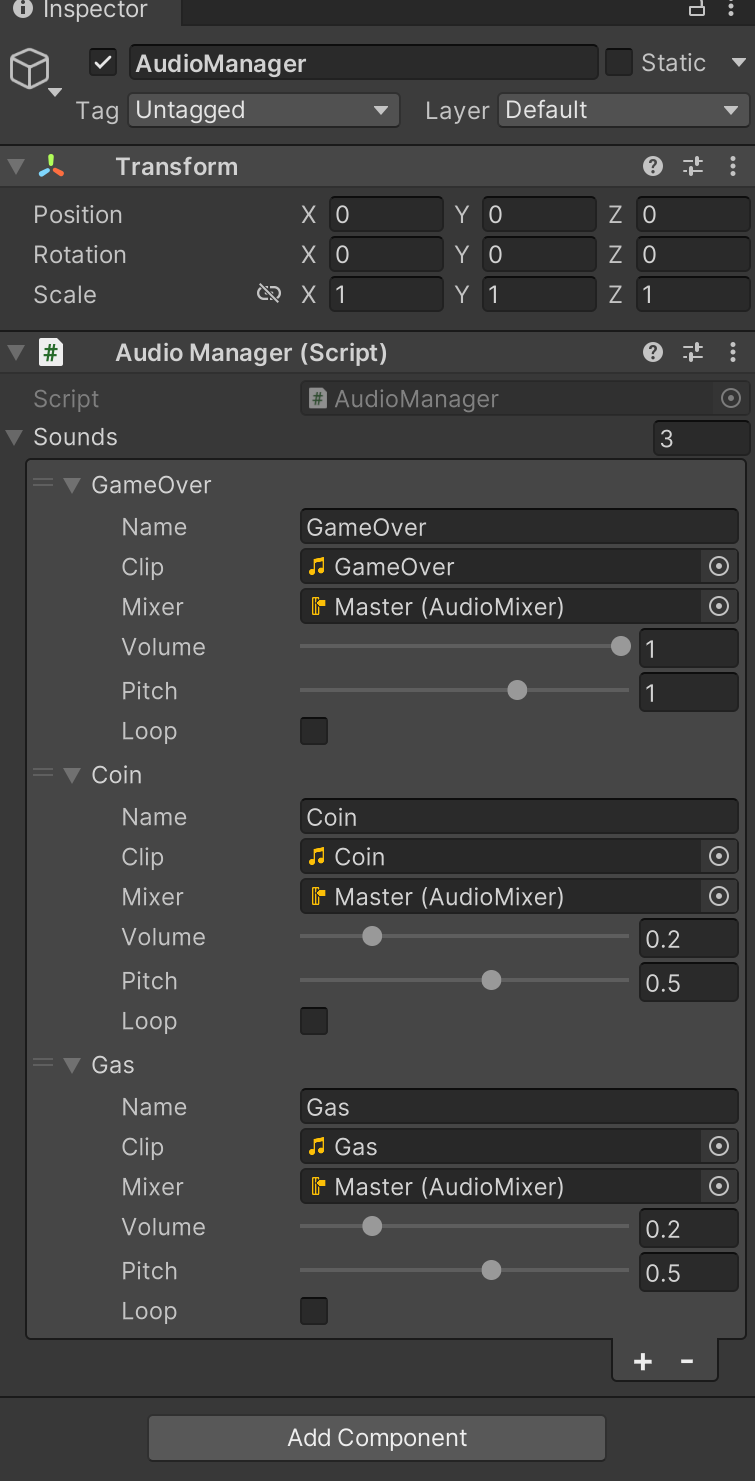
I also added a new pop-up screen with a GameOver audio clip. The UI canvas will appear when player crosses the finish line (collides with a Gamebject).

In the next couple of days I will be working on creating a AudioMixer and linking the sound effects with the Volume feature on the MainMenu to control the volume.
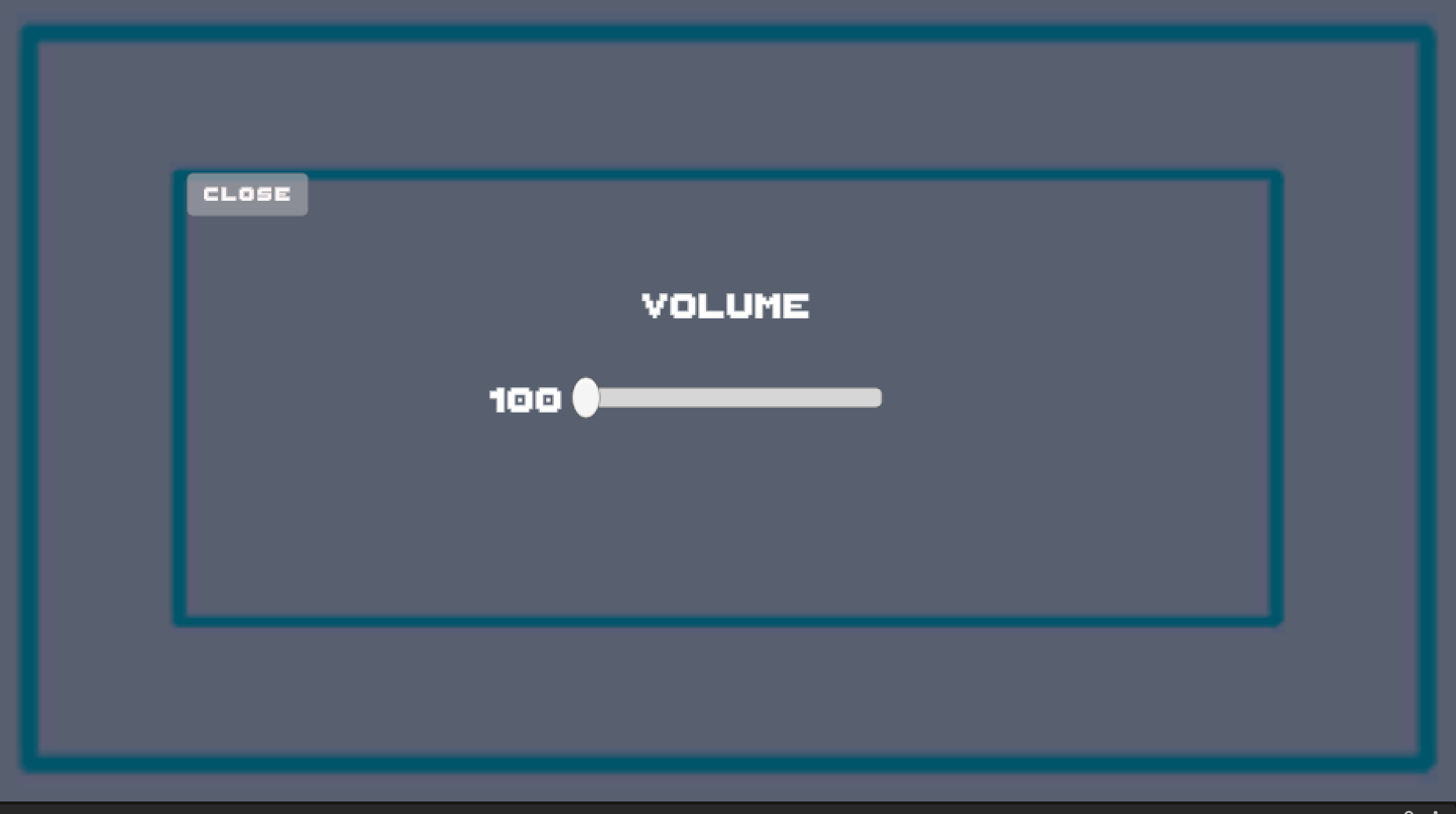
The project terrain had some issues with empty gaps visible from the game camera point of view.
Updates after the feedback:
Extended the map so the camera covers the whole screen. The issue that the project encountered was that while playing the game some gaps with nothing on the screen would appear( due to the terrain being too small). I increased the size of the map to cover the bottom part of the screen and I also made it width so when the player crosses the finish line there is still terrain left to clear those gaps.
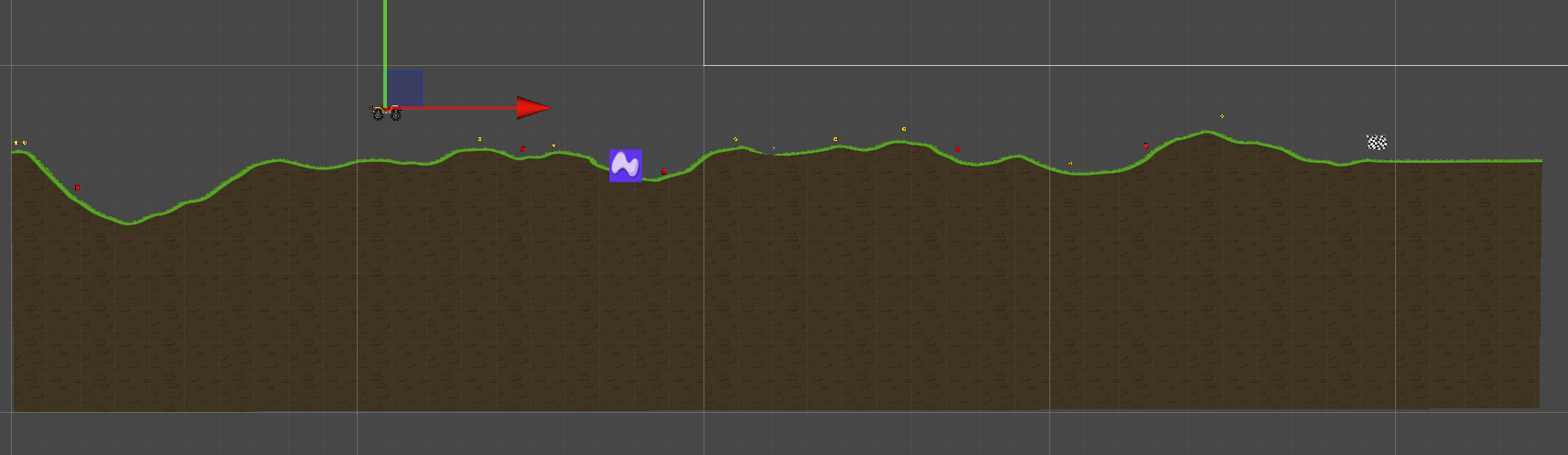
The last part of the Devlog will talk about creating a background using 2D parallax effect. To create the background I had to do some research and get ideas from tutorials online. I then download background assets from the Unity Store.
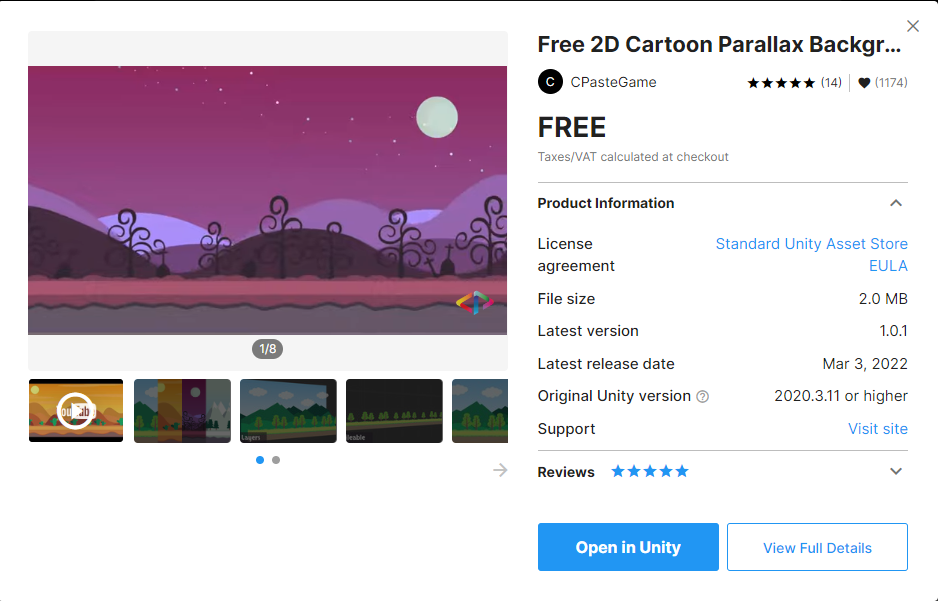

I changed the WrapMode of those sprites to Repeat and saved it. then I created a UI panel and added those sprites into the project. I adjusted so the layers where in order. Finally I added the controller script and I subchild it to the Main camera. I had to work a bit to make it work as the background would not follow the camera view. I finally achieve it by sorting the script.

Overall, this week's work has been very productive. I have slowly completed what I wanted to add to the project. Next couple of days I will be working on some issues that the game currently shows. The wheels (wheelJoint 2D) anchor is not placed properly in relation to the vehicle.
ReferenceList:
- CPAsteGame, 2022. Free 2D Cartoon Parallax Background. https://assetstore.unity.com/packages/2d/environments/free-2d-cartoon-parallax-b...
- Borys.L, 2024. GameOver voice. https://assetstore.unity.com/packages/audio/sound-fx/voices/a-voice-over-for-gam...
- SkrilStudio, 2024. i6 German EngineSound. https://assetstore.unity.com/packages/audio/sound-fx/transportation/i6-german-fr...
Hurry Get there! - KIT109
| Status | In development |
| Author | XxumamarcaxX |
| Genre | Racing |
More posts
- Documentation and User Guide.May 31, 2024
- Updates based on testing sessionMay 30, 2024
- Game TestingMay 26, 2024
- User Interface / PolishMay 25, 2024
- Enemies/InteractionMay 11, 2024
- Basic Level BlockingMay 05, 2024
- Player MovementApr 26, 2024
- Game ConceptApr 17, 2024
Leave a comment
Log in with itch.io to leave a comment.